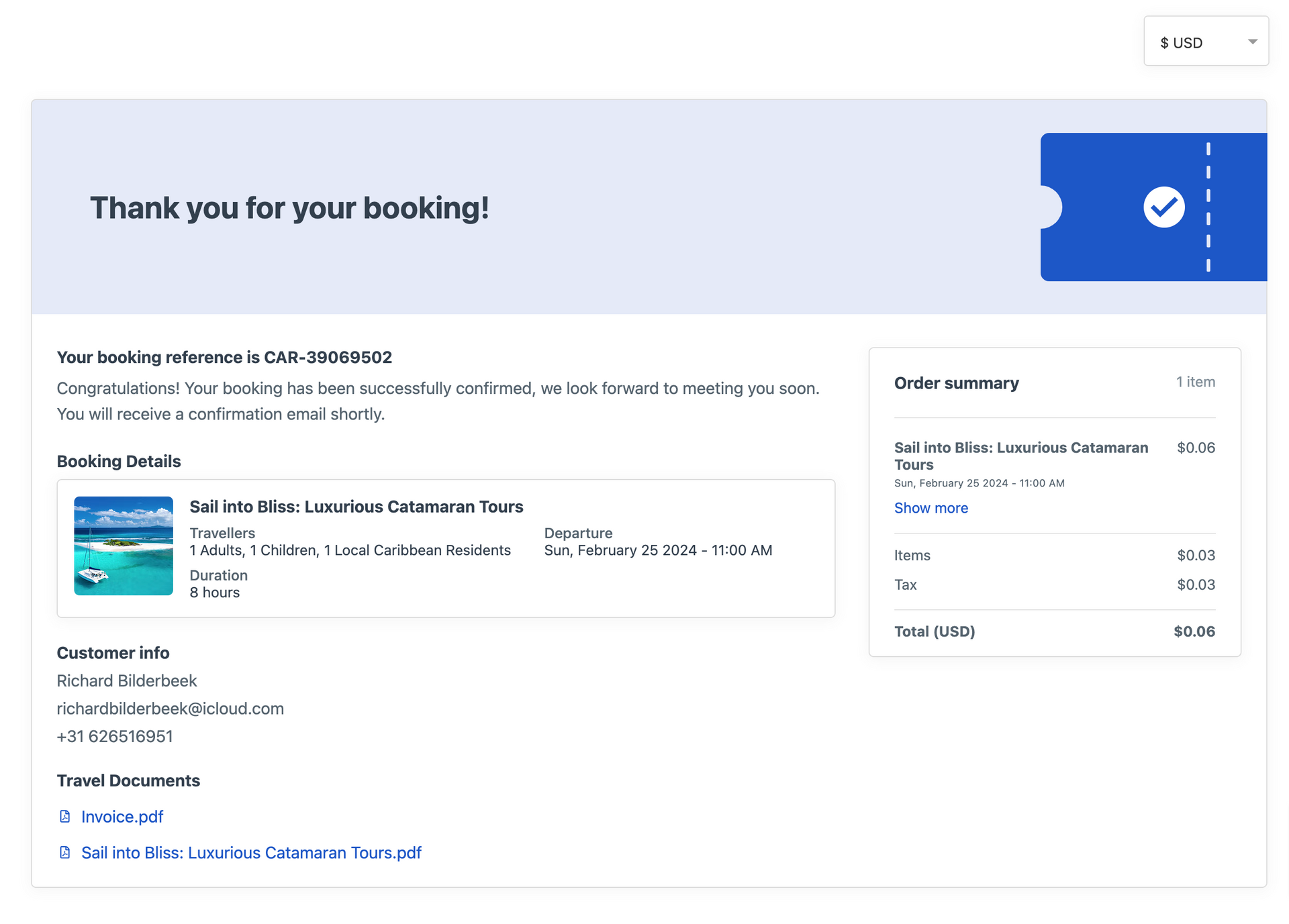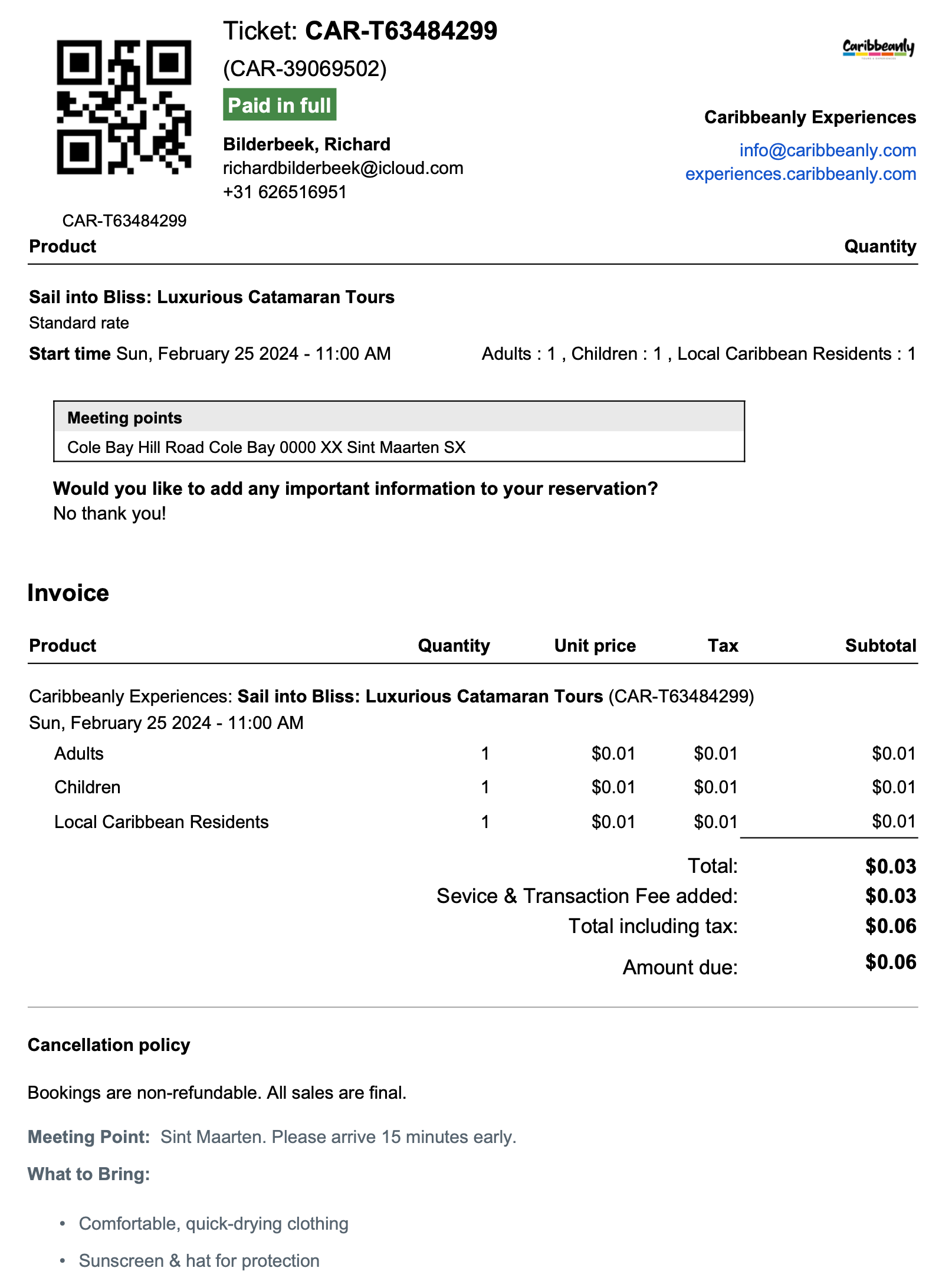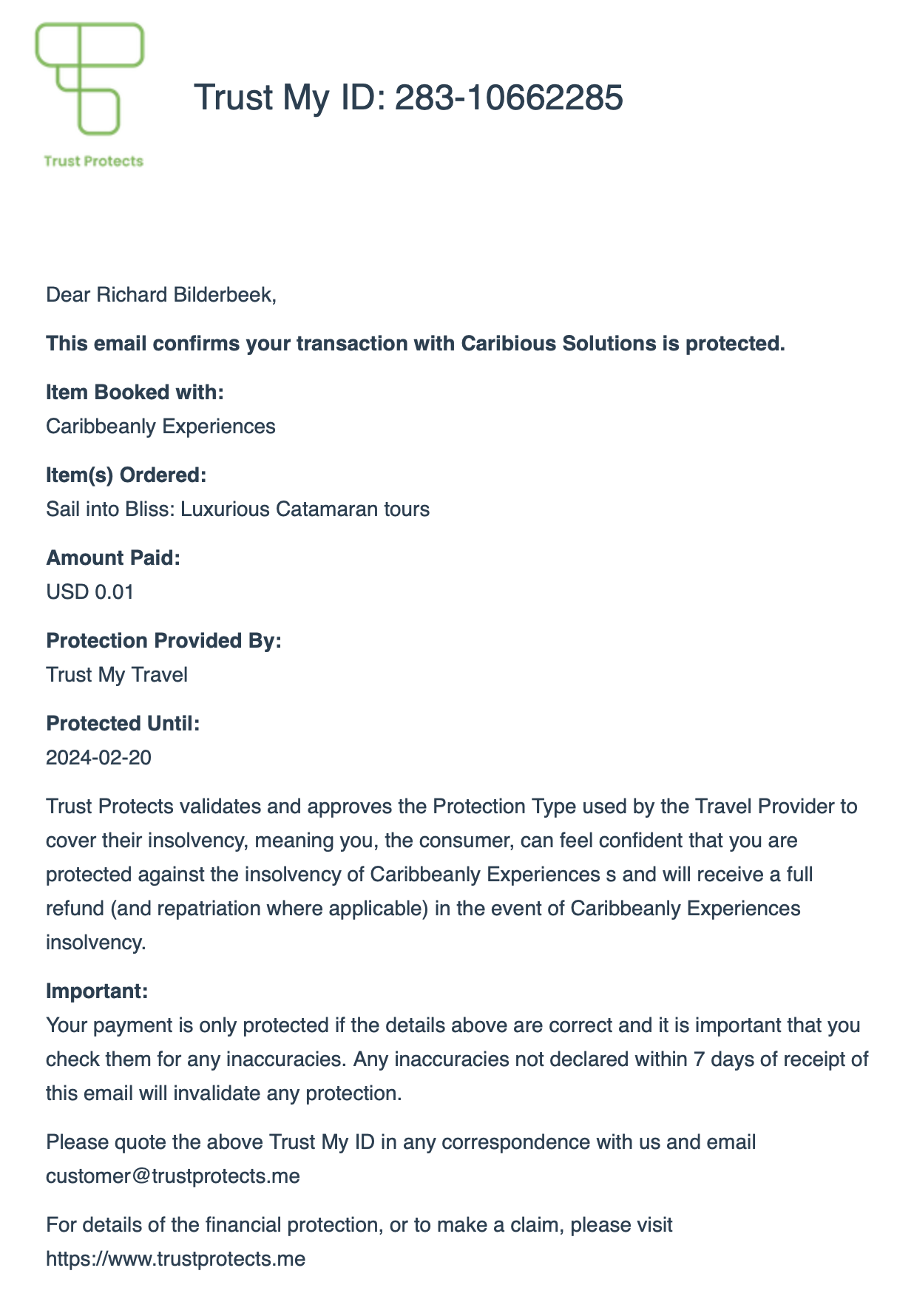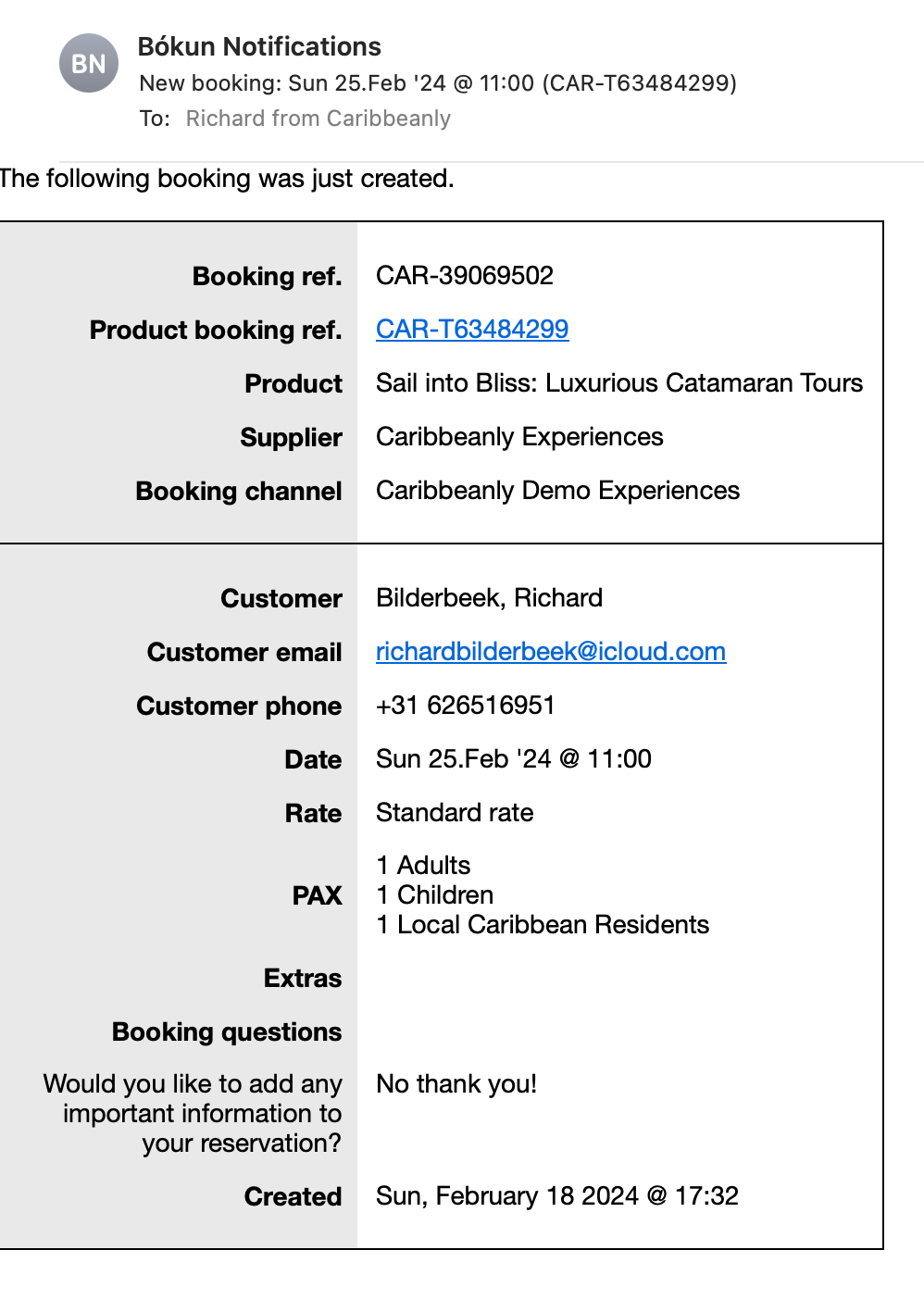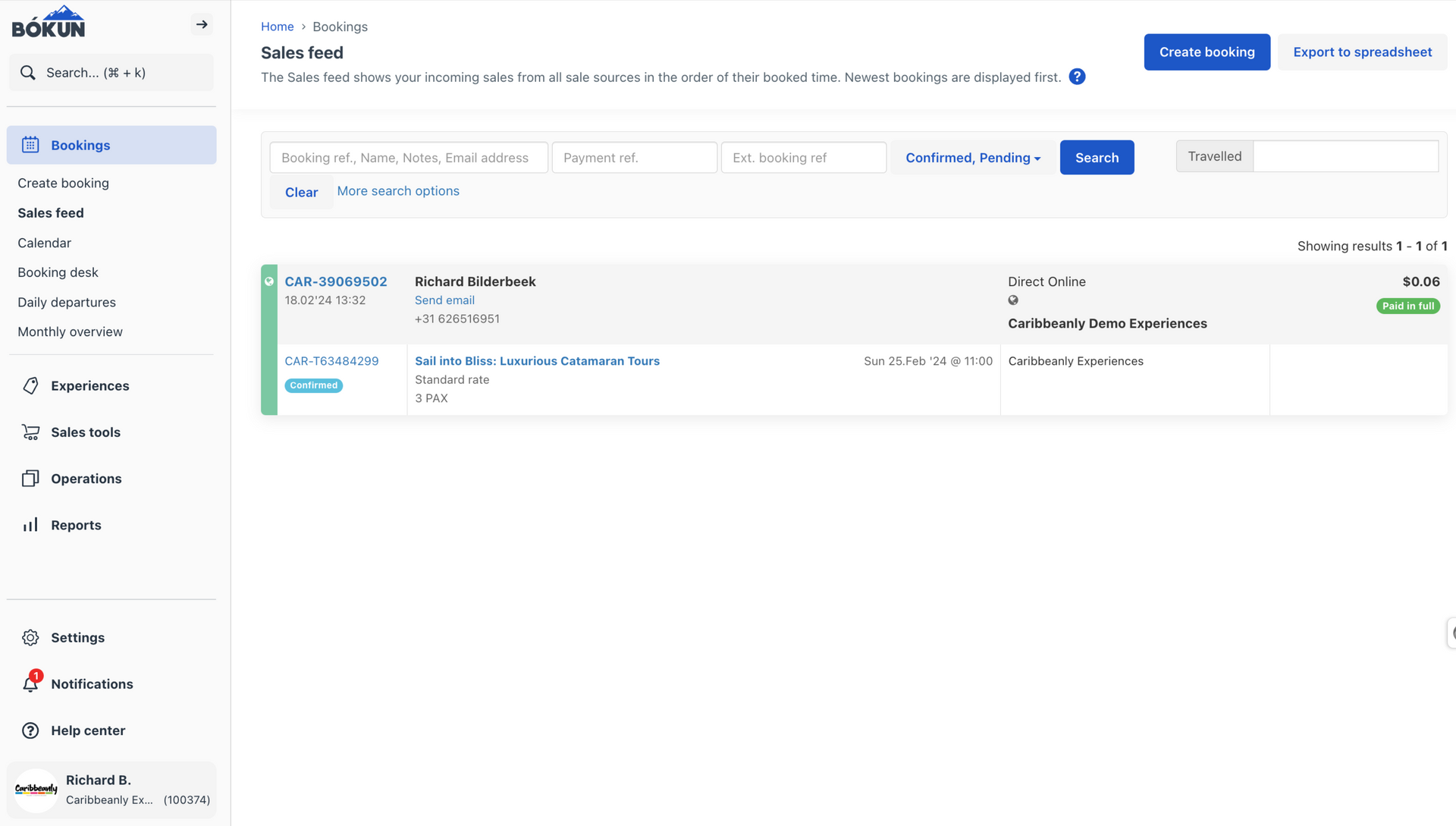Step 1: Customer makes booking
Step 2: Customer receives e-ticket & invoice
Step 3: Customer receives payment confirmation
Multi currency payment & protection
Following their booking, customers will receive a payment confirmation email, offering the flexibility of multi-currency transactions. Additionally, Trust Protects ensures the security of each payment, providing your clients with peace of mind regarding their transactions